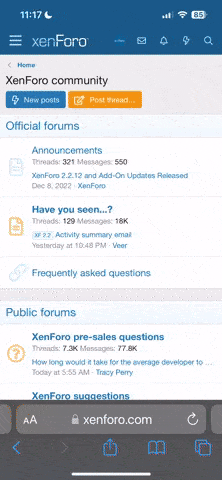-
Consulta o Portal de Jogos da ZWAME. Notícias, Artwork, Vídeos, Análises e muito mais.
-
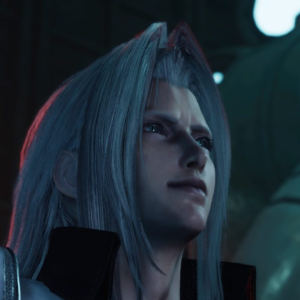 ZWAME Jogos: Final Fantasy 7 Rebirth já se encontra disponível para a PlayStation 5. Podem ler a nossa análise no Portal Jogos.
ZWAME Jogos: Final Fantasy 7 Rebirth já se encontra disponível para a PlayStation 5. Podem ler a nossa análise no Portal Jogos.
You are using an out of date browser. It may not display this or other websites correctly.
You should upgrade or use an alternative browser.
You should upgrade or use an alternative browser.
Xbox 360 Forza Motorsport 2
- Autor do tópico Nastase
- Data Início
SandPlayer
Power Member
Boas! Finalmente consegui minimizar os jaggies no meu novo lcd 19'' widescreen Acer Al1916W (700:1 , 5ms) que comprei para usar no pc e tb com a 360.
Costumo ter a consola ligada a uma Hdtv lcd samsung 32'' e tb a um monitor crt samsung DFX onde tem uma imagem excelente assim como no lcd 32''.
O que se passou foi que comprei o lcd wide de 19 e o forza ficou com bastantes jaggies e não me agradava nada.
Depois de perder algum tempo a testar várias resoluções e em fóruns ,descobri porquê.
Tudo além dos 720p vai sofrer upscale interno na consola até á resolução pretendida escolhida no dashboard.
No lcd de 32'' o upscaling de resolução da consola coincidia com a resolução nativa do monitor > 1360x768 (16:9), ficando a imagem perfeita e com poucos nos jaggies no forza por exemplo.
.Só a consola realiza upscaling , a televisão não.
No caso do monitor wide de 19'' a resolução nativa como muitos sabem e se queixam da falta de suporte pela microsoft, é de 1440x900, pois trata-se de uma resolução 16:10.
Mesmo seleccionando 1360x768 o forza 2 ficava cheio de jaggies.
O que se passa é que tudo acima dos 720p em jogos que não suportem 1080p sofre upscaling internamente na consola,no caso do meu monitor para além do upscaling da consola dos 720p para os 1360x768 , o monitor ainda vai ter que fazer upscale destes até á sua resolução/dimensão.
.Resumindo vão existir dois "upscalings" , um da consola dos 720p até aos 1360x768 e outro por parte do monitor destes 1360x768 até á sua dimensão.
Escolhendo 720p na consola (1280x720) acabou-me com a maioria dos problemas a nivel de jaggies no Forza 2 , ficando a pista com outra definição e principalmente os carros.
Isto pq o jogo é processado a 720p e apenas o monitor tem que fazer upscale e não a consola que apenas exporta aquela resolução sem qualquer tipo de upscale.
Mesmo não sendo os 720p uma resolução 16:10 ;é de todas (e experientei-as várias vezes acreditem) a melhor no monitor wide de 19''.
Pelo que li em diversos fóruns , o monitor em alguns casos faz melhor scaling que a consola, julgo ter sido esse o meu caso, pois a diferença é do dia para a noite!
Felizmente agora posso usufruir de uma muito melhor experiência gráfica neste monitor com a 360 que não fica nada a dever á que tenho na hdtv e no fantástico crt, que para mim tem a melhor imagem dos 3.
Bem , agora vou voltar ás corridas!
Edit : Usei para testes a versão completa do Forza 2 sem nenhum patch.
Costumo ter a consola ligada a uma Hdtv lcd samsung 32'' e tb a um monitor crt samsung DFX onde tem uma imagem excelente assim como no lcd 32''.
O que se passou foi que comprei o lcd wide de 19 e o forza ficou com bastantes jaggies e não me agradava nada.
Depois de perder algum tempo a testar várias resoluções e em fóruns ,descobri porquê.
Tudo além dos 720p vai sofrer upscale interno na consola até á resolução pretendida escolhida no dashboard.
No lcd de 32'' o upscaling de resolução da consola coincidia com a resolução nativa do monitor > 1360x768 (16:9), ficando a imagem perfeita e com poucos nos jaggies no forza por exemplo.
.Só a consola realiza upscaling , a televisão não.
No caso do monitor wide de 19'' a resolução nativa como muitos sabem e se queixam da falta de suporte pela microsoft, é de 1440x900, pois trata-se de uma resolução 16:10.
Mesmo seleccionando 1360x768 o forza 2 ficava cheio de jaggies.
O que se passa é que tudo acima dos 720p em jogos que não suportem 1080p sofre upscaling internamente na consola,no caso do meu monitor para além do upscaling da consola dos 720p para os 1360x768 , o monitor ainda vai ter que fazer upscale destes até á sua resolução/dimensão.
.Resumindo vão existir dois "upscalings" , um da consola dos 720p até aos 1360x768 e outro por parte do monitor destes 1360x768 até á sua dimensão.
Escolhendo 720p na consola (1280x720) acabou-me com a maioria dos problemas a nivel de jaggies no Forza 2 , ficando a pista com outra definição e principalmente os carros.
Isto pq o jogo é processado a 720p e apenas o monitor tem que fazer upscale e não a consola que apenas exporta aquela resolução sem qualquer tipo de upscale.
Mesmo não sendo os 720p uma resolução 16:10 ;é de todas (e experientei-as várias vezes acreditem) a melhor no monitor wide de 19''.
Pelo que li em diversos fóruns , o monitor em alguns casos faz melhor scaling que a consola, julgo ter sido esse o meu caso, pois a diferença é do dia para a noite!
Felizmente agora posso usufruir de uma muito melhor experiência gráfica neste monitor com a 360 que não fica nada a dever á que tenho na hdtv e no fantástico crt, que para mim tem a melhor imagem dos 3.
Bem , agora vou voltar ás corridas!

Edit : Usei para testes a versão completa do Forza 2 sem nenhum patch.
Última edição:
bigqual
Power Member
bigqual -> o importante (alem de ser region free), é que seja enviado a partir de UK, ou Europa. parece ser pelo que vi no site. há muitos vendedores que enviam a partir de HK ou outros sítios, e nestes casos corre sério risco de alfandega
Hoje recebi um e-mail por parte do vendedor a informar-me que o jogo afinal não era region free e que o valor que eu paguei ia ser devolvido.
Paguei por Paypal e já me devolveu o dinheiro. Pediu desculpa pela situação.
Ele deve importar os jogos e depois vende-os a partir do Reino Unido, pois ele envia de Inglaterra.
No final ficou tudo igual, o dinheiro foi devolvido, mas ainda não tenho o jogo encomendado. Realmente era umja diferença muito grande.
remorema
Power Member
pegando na questão de monitor VS televisor, a grande vantagem dos televisores é mesmo a resolução 16:9.
podem dizer o que quizerem dos monitores, mas jogar com a imagem destorcida para 16:10 fica uma real c*gada.
já joguei algum tempo em widescreen de 19" e já jogo á algum tempo em LCD 32", e a difrença é brutal. LCD all the way.
a imagem é processada a 16:9 e convertê-la para 16:10 é muito mau. a rodas deixam de ser circulos e passam a ser ovais, no pgr3 então é demais o HUD fica que nem um ovo.
enfim o ideal é mesmo terem uma TV LCD decente.
BTW a minha é uma LG 32lc3r, não é nehuma topo de gama mas é excelente para jogar.
ONTOPIC: o raio das pinturas dão trabalho que se farta, fazer aquelas passagens das laterais para o resto do carro é muito lixado.
os japonix para variar estão em grande.
podem dizer o que quizerem dos monitores, mas jogar com a imagem destorcida para 16:10 fica uma real c*gada.
já joguei algum tempo em widescreen de 19" e já jogo á algum tempo em LCD 32", e a difrença é brutal. LCD all the way.
a imagem é processada a 16:9 e convertê-la para 16:10 é muito mau. a rodas deixam de ser circulos e passam a ser ovais, no pgr3 então é demais o HUD fica que nem um ovo.
enfim o ideal é mesmo terem uma TV LCD decente.
BTW a minha é uma LG 32lc3r, não é nehuma topo de gama mas é excelente para jogar.
ONTOPIC: o raio das pinturas dão trabalho que se farta, fazer aquelas passagens das laterais para o resto do carro é muito lixado.
os japonix para variar estão em grande.
andre__pereira
Power Member
andre__pereira -> de onde tiraste essa info que não era region free? já vi em vendedores ebay a dizer que era de facto region free.
Tirei dos fóruns oficiais mesmo.
Mike
Portugal@Home Member
Acho eu ninguém entendeu o que eu quis dizer com LCD-TV vs Monitor LCD.
Não disse que LCD-TV é pior que um monitor LCD, senão usava um LCD para jogar e não a minha LCD-TV Samsung de 32", o que eu disse é que os jaggies numa LCD-TV são mais visiveis do que num monitor e não é por causa do tamanho mas sim porque vêm optimizado para filmes que precisam de sharpness e os jogos não precisam, experimentem ligar por cabo HD e aumentar o sharpness, fica uma bela bosta, os jaggies parecem serras, com a ligação VGA a qualidade fica parecida porque todo o processamento digital é desligado e o LCD-TV fica igual a um monitor mas mesmo assim com um refresh rate fraco.
Já reparaste que me estas a dar razão? para o mesmo tamanho e mesma resolução um monitor LCD é mais caro que uma LCD-TV, e por alguma razão é.
Experimentem jogar num Apple Cinema HD de 30"
Não disse que LCD-TV é pior que um monitor LCD, senão usava um LCD para jogar e não a minha LCD-TV Samsung de 32", o que eu disse é que os jaggies numa LCD-TV são mais visiveis do que num monitor e não é por causa do tamanho mas sim porque vêm optimizado para filmes que precisam de sharpness e os jogos não precisam, experimentem ligar por cabo HD e aumentar o sharpness, fica uma bela bosta, os jaggies parecem serras, com a ligação VGA a qualidade fica parecida porque todo o processamento digital é desligado e o LCD-TV fica igual a um monitor mas mesmo assim com um refresh rate fraco.
xicpanad disse:Vai-me comprar um monitor de 32 polegadas com essa resolução para VGA e vê o preço dele.
Já reparaste que me estas a dar razão? para o mesmo tamanho e mesma resolução um monitor LCD é mais caro que uma LCD-TV, e por alguma razão é.
Experimentem jogar num Apple Cinema HD de 30"
Tirei dos fóruns oficiais mesmo.
Nem é preciso tanta bastava so ir ver ao play asia, se lá não tem aposto que não existe.
Mike
Portugal@Home Member
Achei este post sobre aliasing e AA interessante, foi colocado nos forums do forza
Posting in a legendary thread. Gotta love the internet where people can spend hours of their lives arguing over pixels. I'll make a few good points here if you want to read - or just skip to the next more flame oriented response.
First, from John Carmack legendary 3D programmer this bit of information regarding Aliasing.
" Another problem is cropping up with the new lighting models, and it's called "in-surface aliasing." Aliasing is when a straight line looks pixilated when rendered, those so-called "jaggies" we gamers often complain about. In the past, you'd see them prominently when a straight railing was placed diagonally on the screen and lit against a different backdrop. You'd see jaggies on the edge. Hardware cards now boast built-in anti-aliasing to fix that, so for a while jaggies were a thing of the past. But now aliasing is cropping up within the characters or objects themselves, and not just at the edges, because of the new lighting illuminating different pieces of the model. Sometimes a particular surface of a model will hit the light just right so that you end up with some completely white pixels. This is a problem you'd see in the new engine if the lights were brighter, but in a game like DOOM 3 it's pretty well hidden. This is the kind of thing Carmack looks to fix as he moves the DOOM 3 engine forward." -Full interview at Gamespy
Now my comments:
I've read this entire thread and not one post mentioned anything about THE SKY and REFLECTIONS.
This is very important because it's the reason you see more jaggeis in the demo and less in the full release. The demo track has a very bright white sky, nearly overcast in parts, and lots of white scattered clouds in other areas. This is what is making the jaggies so bad in the demo. Every reflective surface on your car (windows, lights, body) has this sky mapped to it. The reflection mapping on the cars is not anti-aliased and is about half the resolution of what it is reflecting (notice how the reflections in the bonnet cam look a bit fat and pixelated?) Infact it appears the reflection mapping is also running at 30fps - as in it's only updating the reflection every other frame instead of every frame - but I'm not certain about that.
Combine a black or dark colored car with a non-aliased bright white reflection and - you'll get some jaggies. It's just a side-effect from rendering this way and has been an issue all the way back to the Doom3 engine which suffered from jaggies that standard anti-aliasing techinques could not fix - I'll find the John Carmack interview discussing this if you don't believe me. Yes the XBOX has hardware AA abilities but that's for traditional AA rendering, not for putting AA on your normal maps and reflective surfaces. Well basicaly 3D rendering is extremely complex and due to an abudndance of information on the topic and tons of game company propaganda - most of us are talking out are a$$ regarding this issue.
So why is the retail version supposedly looking better?
The full version of the game comes with many other tracks with a wide variety of lighting conditions and sky boxes. Upon loading up a track like, Laguna Seca, with a more blue sky and golden lighting, I guarantee the jaggies from the reflection mapping will be less severe. Aliasing occours when the change in color between one pixel is so high that a visible edge forms between the pixels. The smaller the value between pixels the less visible the edge. Put a car on the track with a custom mural and livery and you'll see even fewer jaggies.
...
Anyways, please continue with this very entertaining thread. I'm sure the misinformation will continue and in about 48 hours everyone will be happily racing - except the few people mentaly masturbating over this whole aliasing issue.
skybastos
Power Member
Mandalorian
Power Member
Brioso
Power Member
o fm2 vai ter os bmw m5 e m6?
Nop só estes :
M3 E36
M3 E46 Coupe
M3-GTR
#15 BMW Motorsport V12 LMR
#2 BMW Motorsport M3-GTR
Não sei se dps irão disponibilizar novos veiculos..
Zone^55 Live!
Power Member
o fm2 vai ter os bmw m5 e m6?
Não. A BMW n cedeu as licenças para esses modelos, só vai ter o M3

Zone^55 Live!
Power Member
Não resisti, estava pelo forum oficial.
Engine swap de um S2000! Tracção traseira, essência Honda. Que besta....
OMG dá para trocar motores de modelos??
Aenima_pt
What is folding?
Sim dá mas acho que é só entre marcas (tipo meter o motor de um Honda s2000 num Honda civic) e acho que é só entre modelos compatíveis. Não dá para por exemplo meter o motor de um enzo num civic.OMG dá para trocar motores de modelos??