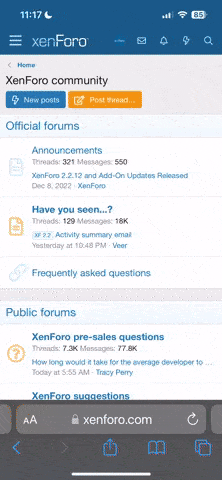New features in Linux Mint 15
Linux Mint 15 is the most ambitious release since the start of the project. MATE 1.6 is greatly improved and Cinnamon 1.8 offers a ton of new features, including a screensaver and a unified control center. The login screen can now be themed in HTML5 and two new tools, "Software Sources" and "Driver Manager", make their first appearance in Linux Mint.
 Linux Mint 15 "Olivia" Cinnamon Edition
Linux Mint 15 "Olivia" Cinnamon Edition
MDM now features 3 greeters (i.e. login screen applications):
- A GTK greeter
- A themeable GDM greeter, for which hundreds of themes are available
- A brand new HTML greeter, also themeable which supports a new generation of animated and interactive themes
 Interactive and animated login screens, in HTML5
Interactive and animated login screens, in HTML5
The new HTML greeter supports most Web technologies such as HTML5, CSS, Javascript, WebGL and can be used to produce beautiful animated and interactive login screens.
Linux Mint 15 features a collection of GDM and animated HTML themes for MDM, including a WebGL theme called "Clouds GL" which simulates flying in 3D through the clouds

The layout of the GTK greeter was improved, and the GDM greeter is now able to draw frames around text entries if the theme asks for it (this significantly enhances the quality of some of the GDM themes).
MDM received a lot of "under the hood" improvements and bug fixes in the last 6 months.
The MDM configuration tool, mdmsetup, looks better and is more intuitive than before.
Software Sources
A new tool called MintSources, aka "Software Sources", was developed from scratch with derivative distributions in mind (primarily Linux Mint, but also LMDE, Netrunner and Snow Linux). It replaces software-properties-gtk and is perfectly adapted to managing software sources in Linux Mint.
From the main screen you can easily enable or disable optional components and gain access to backports, unstable packages and source code:
 The new Software Sources tool
The new Software Sources tool
You can also switch to a faster mirror with one click of the mouse. The tool performs a speed-test of all available mirrors for you:
 A quick speed test to choose the fastest mirror...
A quick speed test to choose the fastest mirror...
MintSources also features PPA, 3rd party repositories and authentication keys management.
A "Maintenance" section provides solutions to common APT problems.
Driver Manager
Another tool was developed for Linux Mint 15: MintDrivers, the "Driver Manager".
 The Driver Manager
The Driver Manager
MintDrivers relies on the same Ubuntu backend and works the same way as software-properties-gtk. It just looks a bit better:
- The "Driver Manager" is an independent application, separate from "Software Sources" and which you can launch straight from the menu.
- Drivers are listed by package name, and their version are clearly stated (in the case of the nVidia drivers you can therefore choose according to a particular version instead of wondering what "current" or "updates" really mean).
- Devices from popular brands (nVidia, ATI, Broadcom, Samsung...) are illustrated with an icon.
Cinnamon 1.8
Cinnamon 1.8 represents 7 months of development and 1,075 commits. It features a lot of bug fixes but also brand new features and many improvements.
File Manager
Nemo received a lot of attention. Its user interface was heavily modified and its behavior was adapted to integrate better with Cinnamon.
 Nemo, the Cinnamon file manager
Nemo, the Cinnamon file manager
You can now easily hide the sidebar and switch back and forth between places and treeview. Under each place, if applicable, a small bar indicates how much space is used.
Desklets
KDE calls them Plasmoids, Android calls them Widgets, in Cinnamon they’re called “Desklets”. The same way you can add applets to your panel, you can add desklets to your desktop.
 Some Cinnamon desklets
Some Cinnamon desklets
Cinnamon 1.8 ships with 3 desklets installed by default (a launcher, a clock and a photoframe) and many more will come from the community (yes, before people ask, there is an xkcd desklet out there).
Screensaver
Cinnamon now features its own screensaver. One of its particularities is that you can define an away message before locking up your screen.
 You can set an away message before locking your screen.
You can set an away message before locking your screen.
People who are looking for you can see that message while you’re away.
 The Cinnamon screensaver
The Cinnamon screensaver
All configuration modules are now present in Cinnamon Settings. You no longer need to use Gnome Control Center.
 System settings in Cinnamon
System settings in Cinnamon
In Cinnamon 1.8 you can install “spices” (i.e. applets, desklets, themes, extensions) straight from your desktop. You don’t need to browse
http://cinnamon.linuxmint.com anymore.
 Downloading new applets from the community is now much easier than before
Downloading new applets from the community is now much easier than before
You can apply updates as well and if the Spice supports it you can use multiple instances of it.
System improvements
Renderer detection
Muffin now checks which renderer is being used. If the session is using a Software Renderer (that’s the case when there is a problem with the drivers or if the card doesn’t feature any acceleration) a notification pops up to let the user know about the problem.
Fallback mode
Cinnamon no longer uses gnome-session for fallback. In some cases gnome-session didn’t allow Cinnamon to run even though the hardware was capable of running Cinnamon. Another limitation of gnome-session was its inability to restart Cinnamon after a crash. In Cinnamon 1.8, the Cinnamon session always launches Cinnamon, so your computer will try to run Cinnamon no matter what.
Cinnamon also uses a wrapper to restart itself and recover from potential crashes. If Cinnamon crashes it now falls back on Metacity and asks the user if he/she wants to restart Cinnamon.
New features for developers
Settings API for Applets/Desklets
If you’re an Applet/Desklet developer, don’t use gsettings anymore. Cinnamon 1.8 features a settings API which will do all the work for you.
- It will set up your settings and default values for you, automatically.
- It will allow you to access your settings just as easily as you access values in an array.
- It will generate a configuration screen for you, automatically.
In other words, you just define your settings and use them in your applet/desklet, and Cinnamon does everything else for you. A configuration screen is automatically generated for you and the user can configure the settings you defined from the System Settings
For more details check the Sample Settings Example applet at:
https://github.com/linuxmint/Cinnam...innamon/applets/[email protected]
Nemo actions
By placing an action file in /usr/share/nemo/actions you can add items to Nemo’s right-click context menu.
For more details check the sample action provided with Nemo at
https://github.com/linuxmint/nemo/blob/master/files/usr/share/nemo/actions/sample.nemo_action
Standalone Looking Glass
If you’re using Looking Glass a lot, you’d probably want a standalone version of it... well, there is one now

To launch it, run the following command: “cinnamon-looking-glass”.
Other new features:
- Better hot-corner configuration
- Coverflow Alt-Tab
- Timeline Alt-Tab
- Horizontal/Vertical maximizing of windows
MATE 1.6
MATE 1.6 represents 8 months of development and 1,800 commits.
Infrastructure changes
MATE 1.6 is a giant step forward for the MATE project as many of its deprecated packages and libraries were replaced with new technologies available in GLib.
Although these changes are not visible on the desktop, they make the MATE project significantly smaller in size than before and much easier to maintain and to develop.
The following MATE technologies were removed:
- mateconf was replaced with gsettings
- matecorba and matecomponent were replaced with dbus
- matevfs was replaced with gio/gvfs
- libmatenotify was replaced with libnotify
- libmate, libmateui, libmatecanvas, libmatecomponentui and mate-mime-data were discontinued
In Linux Mint, mintDesktop and mintMenu were fully migrated to work with MATE 1.6.
 mintDesktop and mintMenu received a lot of changes and are now compatible with MATE 1.6.
mintDesktop and mintMenu received a lot of changes and are now compatible with MATE 1.6.
Caja, the MATE file manager, features an improved places section within the sidebar. It also inherited a better thumbnail from Nemo and a new "Connect Server" dialog from Nautilus.
 Caja, the MATE file manager
Caja, the MATE file manager
Using the window list, windows can now be closed with a middle click on the mouse.
The workspace switcher features a new option to wrap around between workspaces with the mouse wheel.
Notifications are smarter and it is now possible to specify which monitor is used to display them.
 Notifications can be assigned to a particular monitor
Notifications can be assigned to a particular monitor
New window management options are available:
- Open new windows on the center of the screen
- Enable compositing
- Fast alt-tab
The calculator was given new buttons to support inverse trigonomic functions.
The default terminal application can now be set.
MATE 1.6 adds support for MPRIS2 to send media keys to media players.
In case of a crash, mate-settings-daemon is now able to recover and it automatically restarted by mate-session.
Software Manager
The Software Manager received some new features and bug fixes.
- Pagination is now automated. The Software Manager loads more results as you browse near the bottom of the list.
- Large scores were fixed and are no longer cut-off.
- It is now possible to search within a particular category.
- Packages from the "Java" section now appear in the "Programming" category.
System improvements
The Update Manager is now able to refresh the APT cache in user mode and without any user intervention.
The Welcome Screen received a lot of bug fixes and its look and feel was slightly improved.
 The Welcome Screen
The Welcome Screen
MintNanny was ported back to GTK+.
Totem 3.4 was chosen as the default video player for Linux Mint 15 to provide functional DVD playback out of the box.
Artwork improvements
Linux Mint features a collection of beautiful background photographs from 12 different artists.
 A beautiful collection of backgrounds
A beautiful collection of backgrounds
Special attention was given to Mint-X to make GTK+ and GTK3 applications look more similar.
The Plymouth theme was updated and now shows the Linux Mint logo with a fade-in effect.
Upstream components
Linux Mint 15 features the following upstream components: Ubuntu 13.04 package base, Linux 3.8 kernel, MDM 1.2, Cinnamon 1.8, MATE 1.6.
 Isto daqui a nada é KDE. Até acho que tinham feito um melhor trabalho em mudarem-se para KDE como uma das main editions (em vez do Cinnamon e ao lado do MATE) e fazerem alguma "customização" ao Plasma Desktop e desenvolverem algumas widgets do que a fazer um fork ao Gnome Shell, Metacity e agora ao Nemo. Mas pronto... o Clem lá sabe!
Isto daqui a nada é KDE. Até acho que tinham feito um melhor trabalho em mudarem-se para KDE como uma das main editions (em vez do Cinnamon e ao lado do MATE) e fazerem alguma "customização" ao Plasma Desktop e desenvolverem algumas widgets do que a fazer um fork ao Gnome Shell, Metacity e agora ao Nemo. Mas pronto... o Clem lá sabe! Isto daqui a nada é KDE. Até acho que tinham feito um melhor trabalho em mudarem-se para KDE como uma das main editions (em vez do Cinnamon e ao lado do MATE) e fazerem alguma "customização" ao Plasma Desktop e desenvolverem algumas widgets do que a fazer um fork ao Gnome Shell, Metacity e agora ao Nemo. Mas pronto... o Clem lá sabe!
Isto daqui a nada é KDE. Até acho que tinham feito um melhor trabalho em mudarem-se para KDE como uma das main editions (em vez do Cinnamon e ao lado do MATE) e fazerem alguma "customização" ao Plasma Desktop e desenvolverem algumas widgets do que a fazer um fork ao Gnome Shell, Metacity e agora ao Nemo. Mas pronto... o Clem lá sabe!